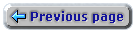 |
Page 6 of 20 |
 |
A Quick Overview
of the Scene Editor Interface (continued)
|
|
  |
Modify any color in your 3D
perspective. Features include
RGB Adjustment, Copy To, Spread To,
Undo, Exchange With, Reverse Order,
Reset to Default and a
Customizable
Integrated Color Presets for
snap color settings on the fly. |
|
|
  |
Select and modify any Floor
Plan object specifications.
DecoTech™ lets you change any
object's Width, Height, Depth,
Miscellaneous Attributes,
Name and Setting. |
|