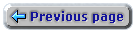 |
Page 5 of 20 |
 |
A Quick Overview
of the Scene Editor Interface
|
|
  |
You have full camera control as
you revise and improve your design.
Adjustable parameters include
Inside or Outside View,
XYZ Position and Axis Rotation, Zoom,
Horizontal and Vertical Centering,
Camera/Target Point Distance,
Minimum and Maximum Clipping Planes,
Minimum and Maximum Luminosity. |
You can control resolution of your 3D perspective in any of the three rendering
modes (Wire Frame, Solid Model and Smooth Shading), and store up to four different viewing
angles per scene in memory. You can also save your preferred viewing angles exactly
as they are for use in future designs.
|