First, start the Scenes Editor application.
In the upper right corner is a small square button
containing a white question mark. Click on it to
open the following context menu. Select
Tools Applications, then Configurator.
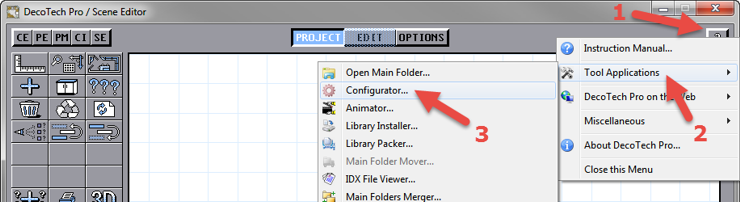
Once the DecoTech Pro Configurator
application window is opened, click the Advanced
Options button.
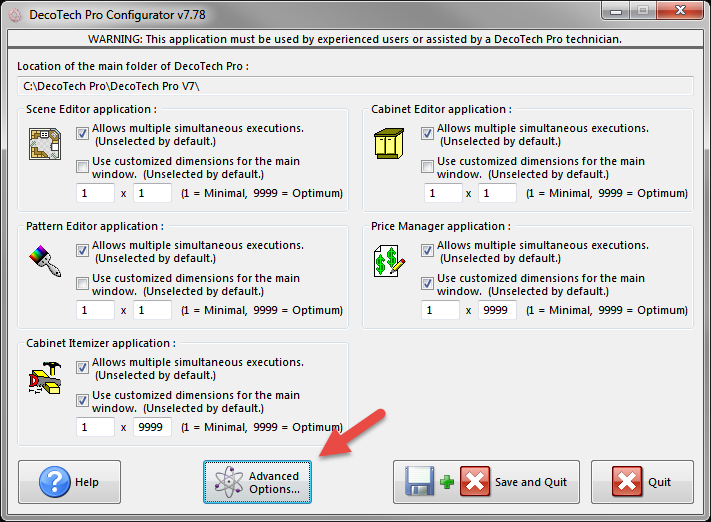
Once in the Advanced options window, on
your keyboard, hold down the left control and shift
keys while clicking the Modify button to
unlock the text box on the left.

Enter your limited-time remote license number and
click the Accept button. Back in the
first window, click the Save and Quit button.

If you have correctly entered your number and it is
still valid, you should see in the title bar of your
Scenes Editor application, the suffix (In
evaluation mode) be replaced by an expiration
date. Of course, an Internet connection is
required at all times to validate this number.

![]()
![]()
